Linux'ta Yardım Komutları: Örneklerle Ayrıntılı Kılavuz
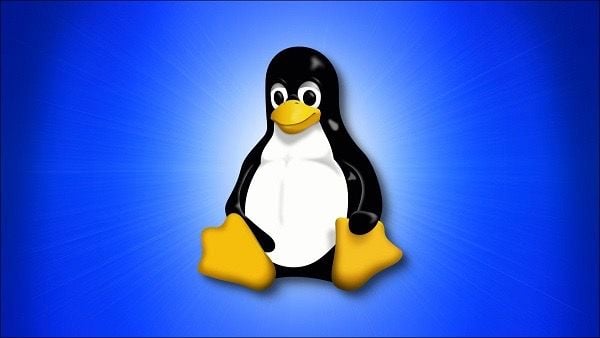
Linux Help Komutları
Linux komut satırı, çoğu zaman kapsamlı bir belgeleme veya rehber olmadan çalışmak zorunda kalınabilecek bir yerdir. Neyse ki, Linux'ta bir dizi help komutu bulunmaktadır. Bu komutlar, kullanıcıların komutlar hakkında bilgi edinmelerine, belgeleri görüntülemelerine ve hatta komutlar hakkında örnekler görmelerine olanak tanır.
help Komutu
help komutu, Linux'ta kullanılan komutların genel kullanımı hakkında bilgi sağlar. Örnek olarak, help cd komutu, cd komutu hakkında ayrıntılı bilgi sağlar.
$ help cd
cd: cd [-L|[-P [-e]] [-@]] [dir]
Change the shell working directory.
Change the current directory to DIR. The variable $HOME is the
default DIR. The variable CDPATH defines the search path for
the directory containing DIR. Alternative directory names in CDPATH
are separated by a colon (:). A null directory name is the same as the
current directory. If DIR begins with a slash (/), then CDPATH is not
used.
Options:
-L force symbolic links to be followed: resolve symbolic
links in DIR after processing instances of `..'
-P use the physical directory structure without following
symbolic links: resolve symbolic links in DIR before
processing instances of `..'
-e if the -P option is supplied, and the current working
directory cannot be determined successfully, exit with
a non-zero status
-@ on systems that support it, present a file with extended
attributes as a directory containing the file attributes
The default is to follow symbolic links, as if `-L' were specified.
`..' is processed by removing the immediately previous pathname component
back to a slash or the beginning of DIR.
man Komutu
man komutu, Linux'ta kurulu olan herhangi bir komutun ayrıntılı belgelerini görüntülemek için kullanılır. Örnek olarak, man cd komutu, cd komutunun ayrıntılı belgelerini sağlar.
$ man cd
CD(1) User Commands CD(1)
NAME
cd - Change the shell working directory
SYNOPSIS
cd [-L|[-P [-e]] [-@]] [dir]
DESCRIPTION
Change the shell working directory.
Change the current directory to DIR. The variable $HOME is the
default DIR. The variable CDPATH defines the search path for the
directory containing DIR. Alternative directory names in CDPATH are
separated by a colon (:). A null directory name is the same as the
current directory. If DIR begins with a slash (/), then CDPATH is
not used.
Options
help -k
Bu seçenek, belirtilen anahtar kelimeyle ilişkili komutları listeler. Örneğin, aşağıdaki komut:
help -k "file"
sistemdeki tüm "file" kelimesiyle eşleşen komutları listeler.
help -m
Bu seçenek, belirtilen konu hakkında ayrıntılı bilgi içeren bir manuel sayfa açar. Örneğin, aşağıdaki komut:
help -m "chmod"
"chmod" komutu hakkında ayrıntılı bilgi içeren bir manuel sayfa açacaktır.
help -s
Bu seçenek, belirtilen konu hakkında kısa bir özet içeren bir manuel sayfa açar. Örneğin, aşağıdaki komut:
help -s "cd"
"cd" komutu hakkında kısa bir özet içeren bir manuel sayfa açacaktır.
help -d
Bu seçenek, belirtilen konunun belgelerinin nerede saklandığını gösterir. Örneğin, aşağıdaki komut:
help -d "ls"
"ls" komutu hakkındaki belgelerin nerede saklandığını gösterir.
help -a
Bu seçenek, tüm komutları listeler ve bunlara ilişkin özet bilgiler sağlar. Örneğin, aşağıdaki komut:
help -a
sistemdeki tüm komutları listeler ve bunlara ilişkin özet bilgiler sağlar.
Bu seçeneklerden herhangi biri, komutlar hakkında daha fazla bilgi edinmenize yardımcı olabilir. Özellikle yeni bir kullanıcıysanız veya yeni bir komut öğrenmek istiyorsanız faydalı olabilirler.
HASAN KAYAPINAR
HAKKIMDA
